SSD Upgrade Service
The feeling of a new computer for a fraction of the cost compared to buying new.
from £95 - Book in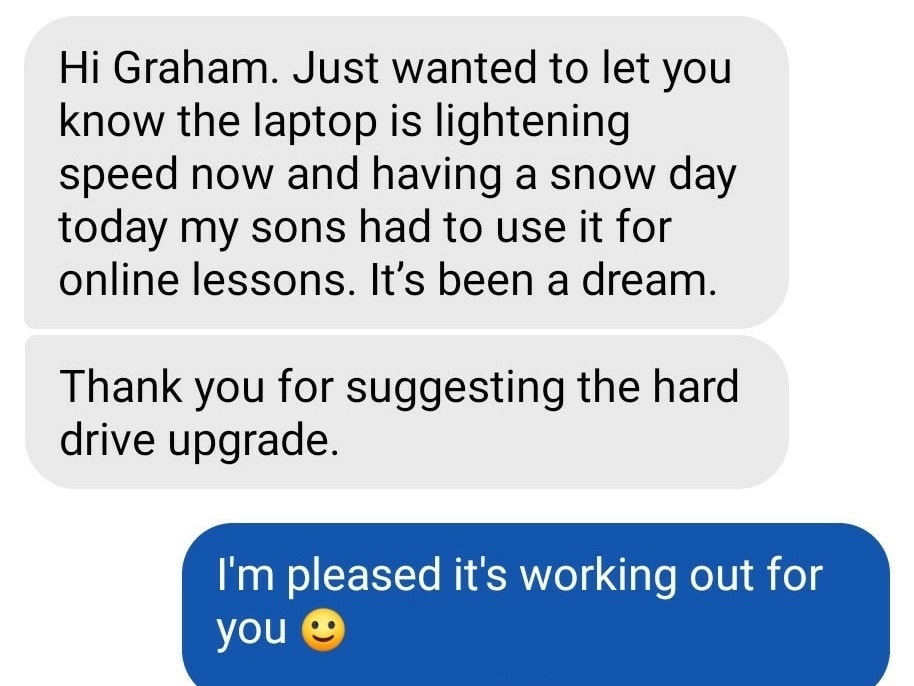

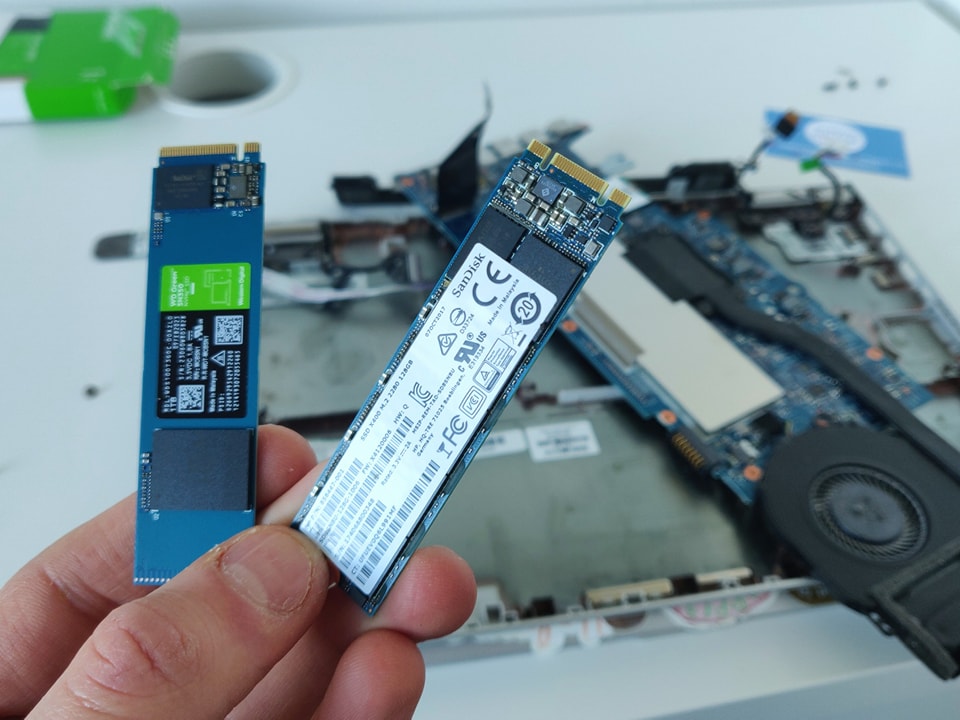
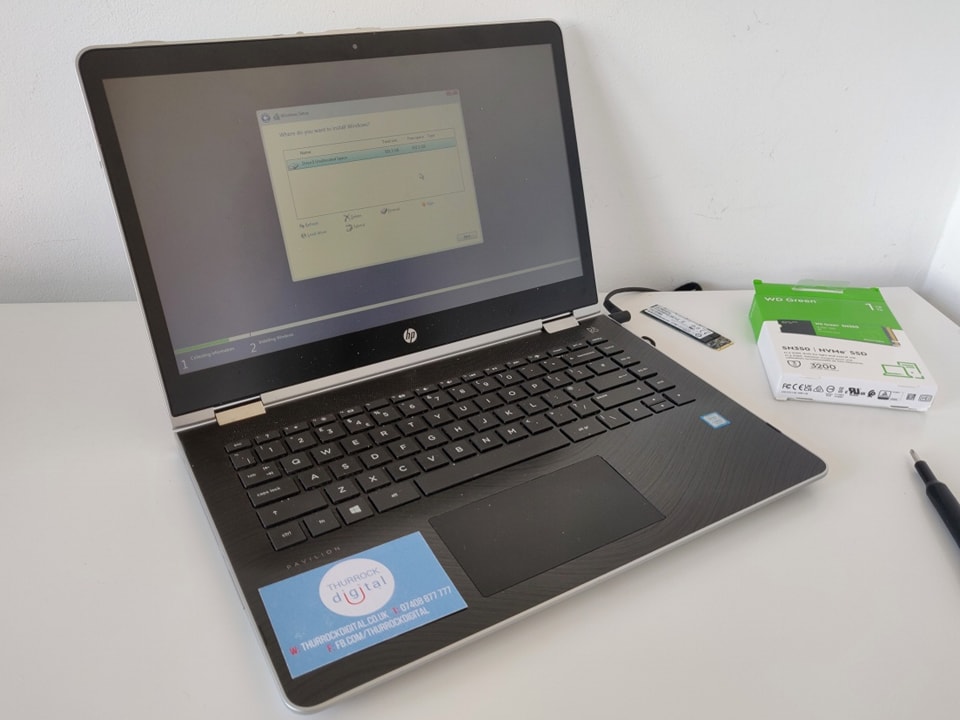
PC running slow? 🐌
Go for an SSD upgrade 🏎️
You will notice the difference 😃
For just £95 you can get the feeling of a new computer by upgrading your hard drive to a new, super fast SSD storage drive. This service is also ideal if you want more storage space on your computer. It's good for the environment and your wallet. Below is the total cost of the new SSD storage drive supplied and fitted, and we transfer your personal files too.
£95 - 500 GB storage (465 GB usable)
£125 - 1 TB (1000 GB) storage (930 GB usable)
Confused? Let's explain it simply
Included in our SSD Upgrade Service:
- Brand new SSD drive supplied and fitted
- Install Windows 10 or 11
- Install all Windows updates and drivers
- Transfer of your personal files* from your old storage drive to your new SSD storage drive
The personal files we transfer are the files stored in your default Windows folders: Desktop, Documents, Downloads, Music, Pictures and Videos folders. Find out what's not included.
What we do not do:
We do not clone (make an exact copy of) your existing hard drive and transfer it to the new one. We install a fresh new installation of Windows, like it would be out of the box from new. We do not clone to hard drive because it will copy any errors and junk files present on your existing computer. Because it is like a new computer, there may be some additional things you need to do.
If you installed additional free or paid for software like Microsoft Office (Word, Excel, PowerPoint, Outlook), printer software, games, etc, you will need to install those along with any license keys to activate such software. We do not back up license keys. You will also need to input usernames and passwords again for any websites you use.
What is an SSD upgrade?
Solid State Storage Drives have been becoming the standard in new computers because they are fast at reading and storing data. It's the same technology used in smartphones and tablets.
Hard Disk Drives (HDD) are mechanical. They use a spinning disk and needle to read and write data on your computer.
Solid State Drives (SSD) have no moving parts. This means they can read and write data so much faster.
To put it simply, we swap your old mechanical storage drive with a new type of flash storage.
The SSD upgrade is a great choice if your PC already has Windows 7, 8, 10 or 11 and you want the feeling of a new computer on a budget. It's good for the environment and your wallet. 1 working day to complete and is available for Windows computers only.
See what someone had to say about the difference it made to the speed of their computer.
Why is usable space less than advertised? 1 kilobyte is actually 1024 bytes. So for a 500 GB drive: 500,000,000,000 / (1024*1024*1024) = 465.66 GB
Already have an SSD?
If your computer already has an SSD as the primary storage drive, you don't need to upgrade (unless you want more or less storage space).
Check if your PC already has SSD primary storage.
Our PC Health Check is a good choice for you to help speed up your PC.
PC Health Check Service